Step 1: Find your suitable flight
After entering Vivavivu.com, you can modify your information in the search zone,
including: the Origin, the Destination, the departure date, the arrival date (for
Round trip Itinerary), passenger quantity (max 9 passengers / booking, including
children and infant), after that, click “Search”.
Website interface:

Choose the Origin (you can type the city name or airport code):

Choose the Destination (you can type the city name or airport code):

Choose the Departure day and Arrival day (for Round trip itinerary):

Choose passenger quantity (Adult, children, infant):
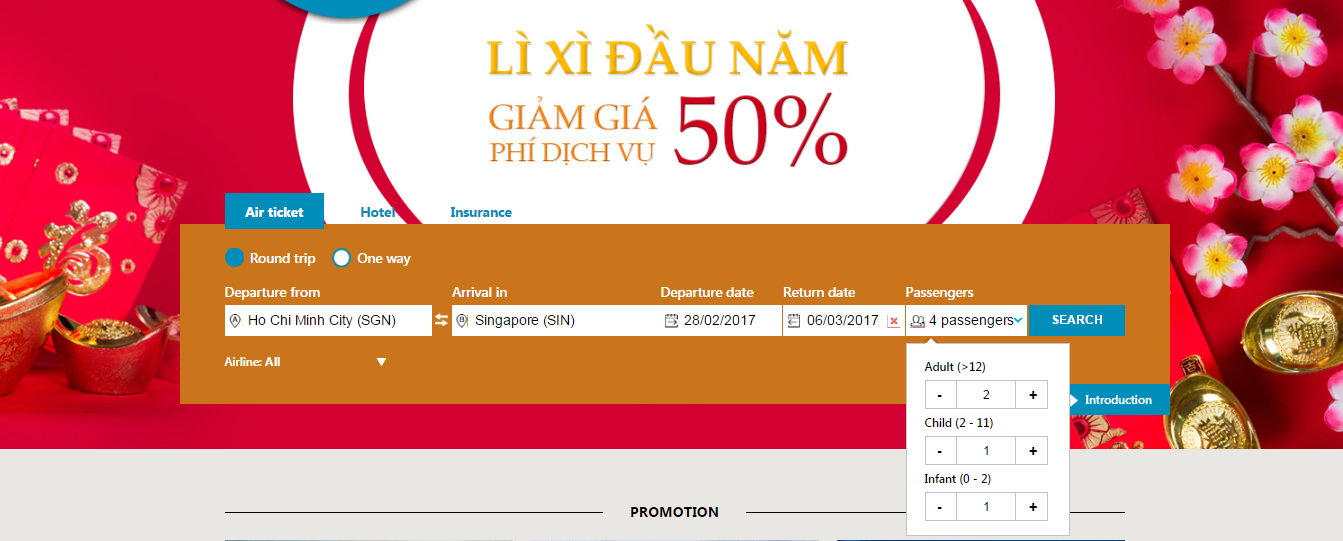
Step 2: Choose the flight that is most suitable to your search criteria
For the Dosmetic itinerary, Vivavivu.com will provide all the airlines offers that
listed from the lowest fare to the highest fare.
You choose the suitable itinerary for your departure and click
“Select”. If you have a round trip itinerary, you have to
choose your suitable arrival itinerary in next step, and click
“Continue”.
Website interface for Domestic itinerary:
The departure:
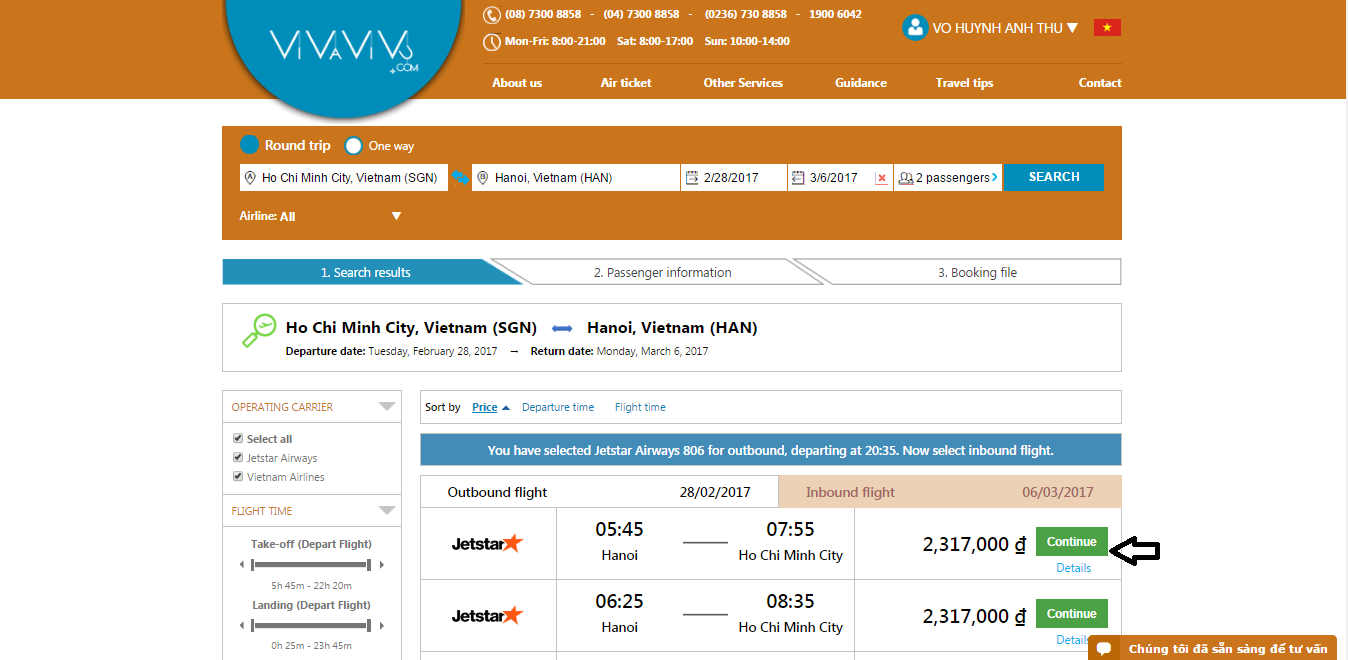
The Arrival:
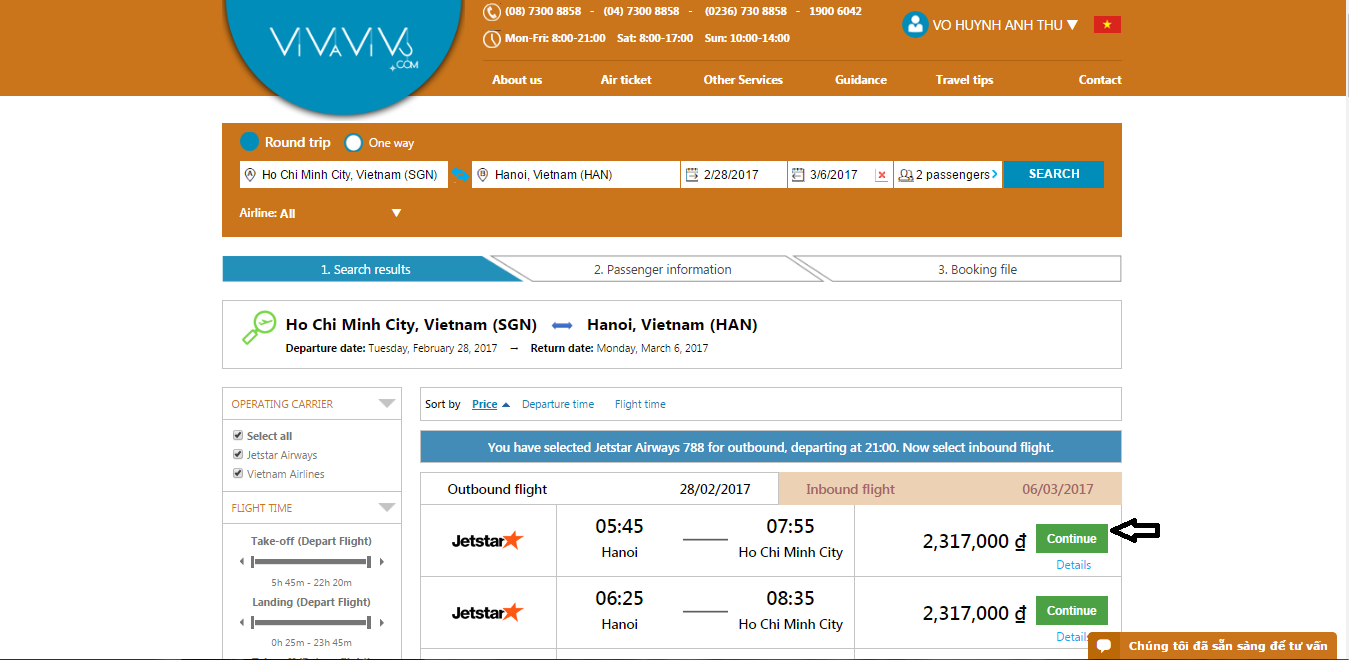
For the International itinerary, Vivavivu.com will provide all the airlines offers
that are suitable with your search. Options will be default listed from the lowest
fare to the highest fare. For more pricing options, Vivavivu.com will automatically
combline two routes from different airlines to get the lowest price. After choosing
the suitable flight, you click “Continue”
Website interface for the International itinerary:
Round trip with the same airline:
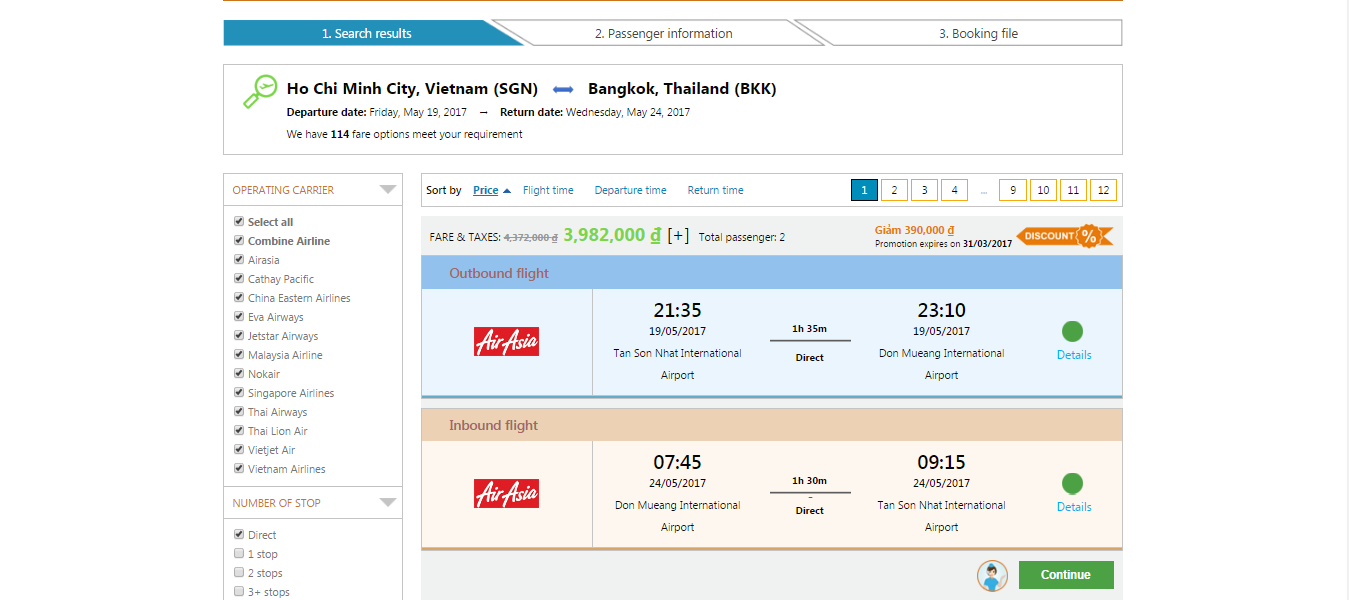
Round trip with different airlines:
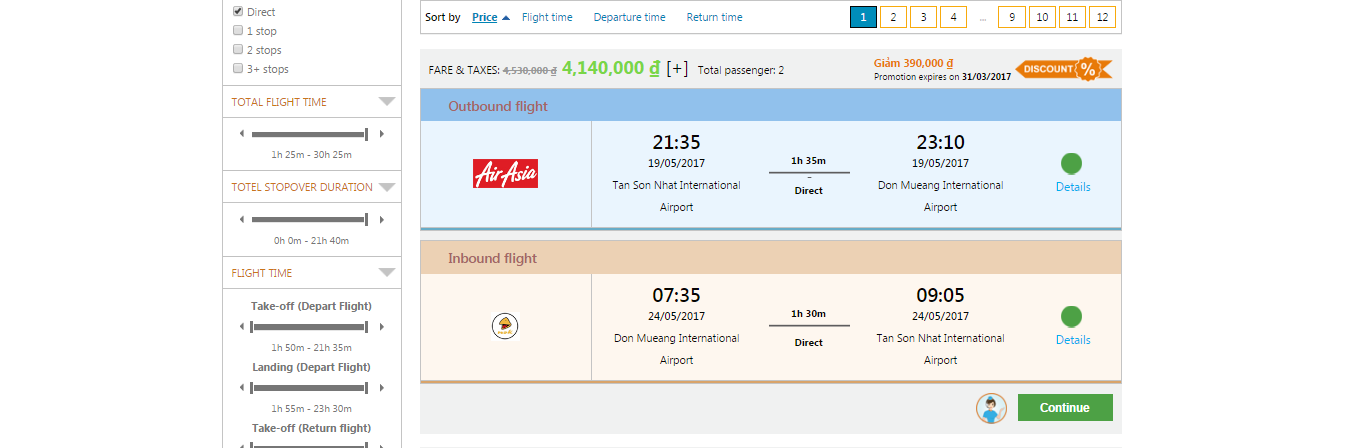
Step 3: Passenger information
Providde the accurate information as shown in travel document to complete booking
process, including full names , email address for receiving flight information,
contacts, and choosing payment method. Then, you click “Agree all the terms
and conditons of Vivavivu.com” and click “Book
now”.
Note: the price shown in the provided information page is the last priced including
fare and all the taxes, fee..
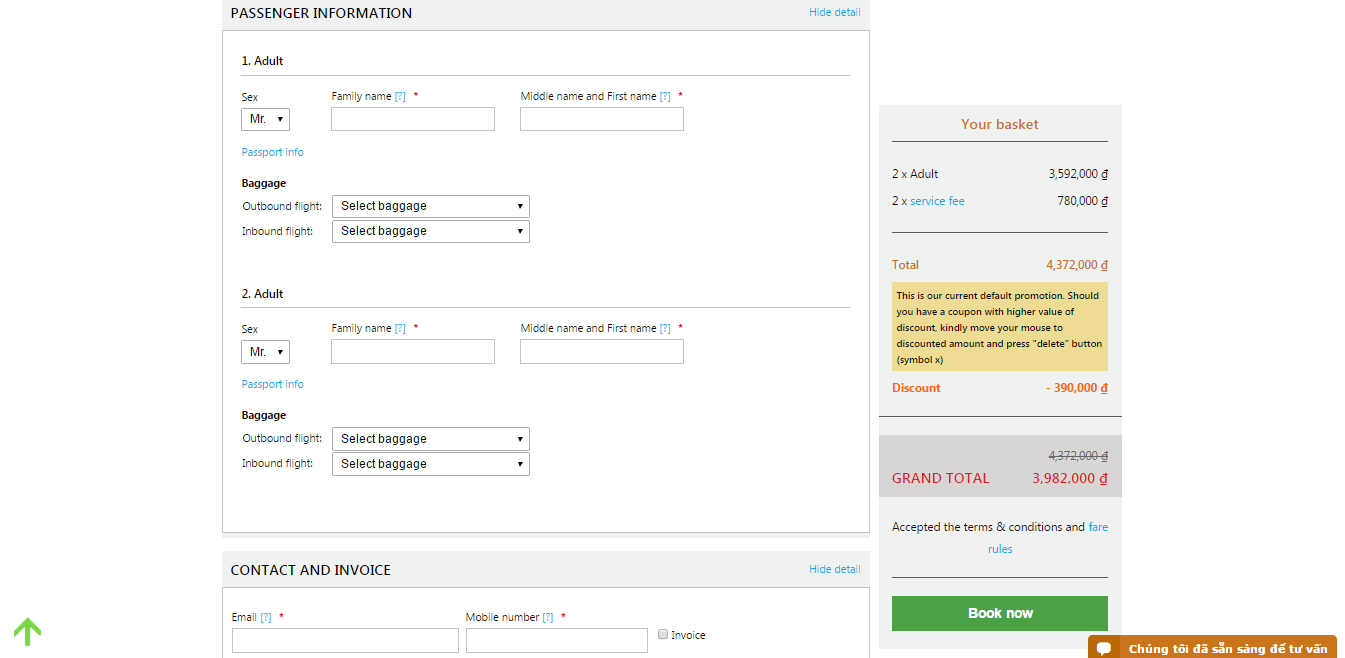
Step 4: Booking confirmation
After completing the booking, Vivavivu.com will automatically send the confirmation
email (success / pending / failed/ no more seat), with the itinerary details. Please
kindly check carefully the passenger information and itinerary before making the
payment..
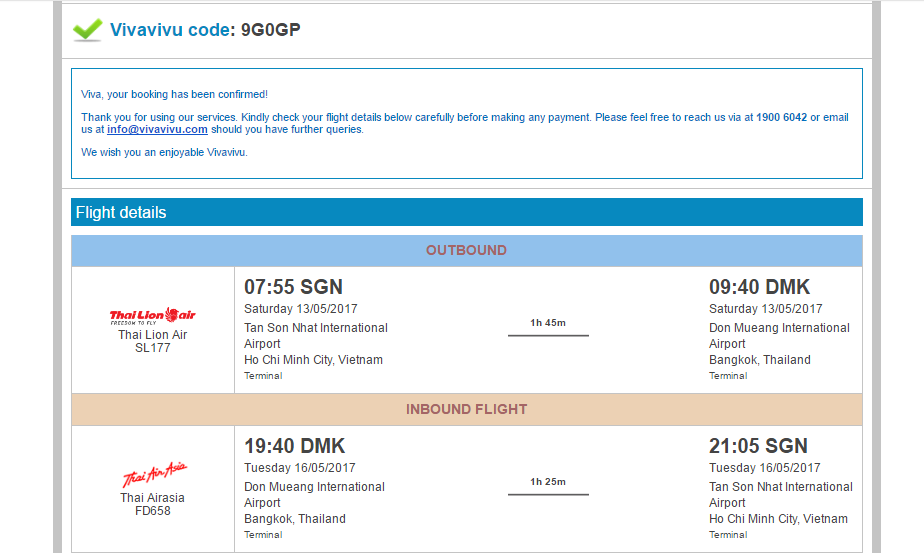
Note: if you have any further information, please contact us via hotline 1900 6042
/ 028 7300 8858 / 024 7300 8858 / 0236 730 8858 or email
[email protected]